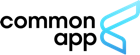Exporting Data from SlideRoom
SlideRoom makes it easy to get everything out of the system in a variety of formats. You can manually export all of an applicant's materials as:
- PDF: Generate a unique PDF for each applicant.
- Spreadsheet: Export data according to your predefined export templates.
- Files: A folder is generated for each applicant containing all of their files.
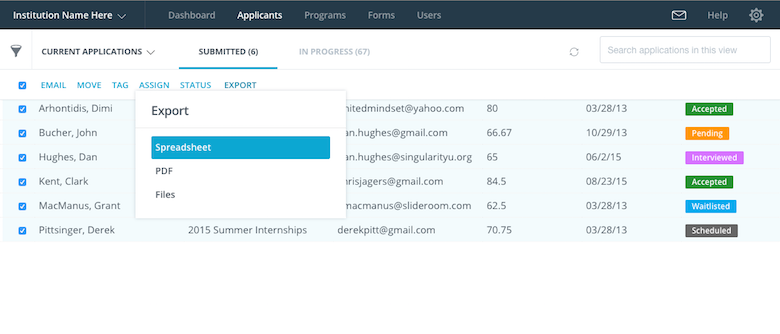
Defining an Export Template
SlideRoom's export template builder is located under Settings > Custom Export. Click to create a new custom export and select the dataset you wish to use. SlideRoom will have every data field from CommonApp, including the codes necessary to map answers into your database (Banner, PeopleSoft, etc...). All of those fields are available on the left and can be dragged into the main area where you define your column headers.
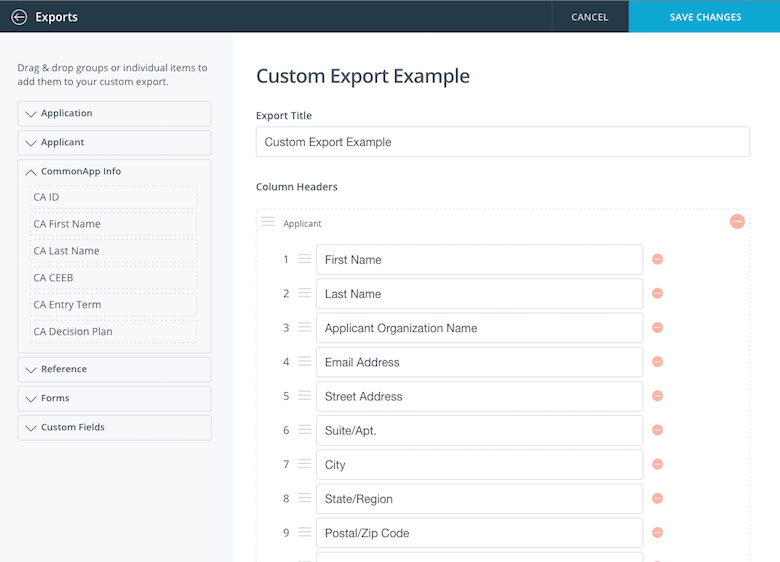
SlideRoom's API
If you wish to automate the export of data from SlideRoom into your SIS/CRM, you can utilize our API. This will allow you to pull data based on any of your predefined export templates (defined above). Your IT department can build their own REST-style HTTP requests.