Many schools are beginning to ask for portfolios from across a spectrum of disciplines, not just the visual arts. These can include music, theater, architecture, science, engineering, film and many other departments. Because of this, larger schools with different departments and teams sometimes choose to have data integration with multiple SlideRoom accounts. This allows each team to function independently during portfolio review.
So how do we also keep the process simple for applicants? While our guide shows a step-by-step process for schools that only have one SlideRoom account, the following is an example showing how USC connects all seven SlideRoom accounts under a single Common App member identity.
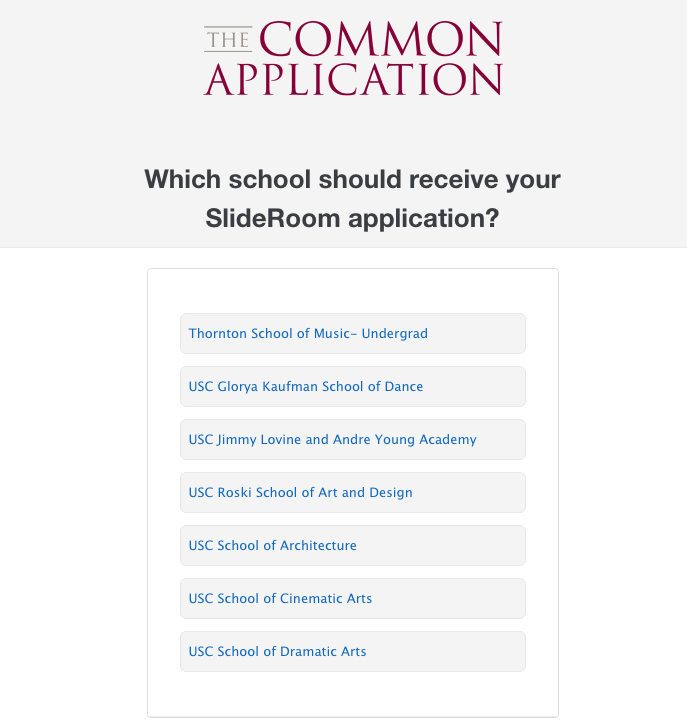
This particular screen is discovered by applicants when they click the link presented within a school’s Common App instructions. Selecting one of those choices will bring them to that specific account where they can choose a program and follow detailed instructions for submitting a portfolio. The data integration ensures that some of their high-level Common App information is travelling with them in the background.
Managing a diverse ecosystem like this is easy with SlideRoom. Simply contact your account manager to connect any accounts that need data integration with the Common Application.
New Common App members: request a consultation to learn more about claiming your SlideRoom account.
